Apple Announces macOS 10.14 Mojave, Featuring New Dark Mode, Desktop Stacks, A Redesigned Mac App Store, And More

Kicking off its annual software developer conference in San Jose, California, Apple announced software updates and new features to its platforms.
“Today is all about software,” CEO Tim Cook said at the beginning of his WWDC keynote this year, before announcing that the Mac App Store is getting a much-needed redesign in the macOS Mojave update that’s scheduled to arrive in the fall.
The new features include a new dark mode, "desktop stacks" — which allows users to organise desktop icons into, well, stacks, new additions to Finder and support for iOS apps, including News, Stocks, Voice Memos and Home. Apple has also redesigned the Mac App Store and added apps to it from the likes of Adobe and Microsoft.
Mac App Store redesign
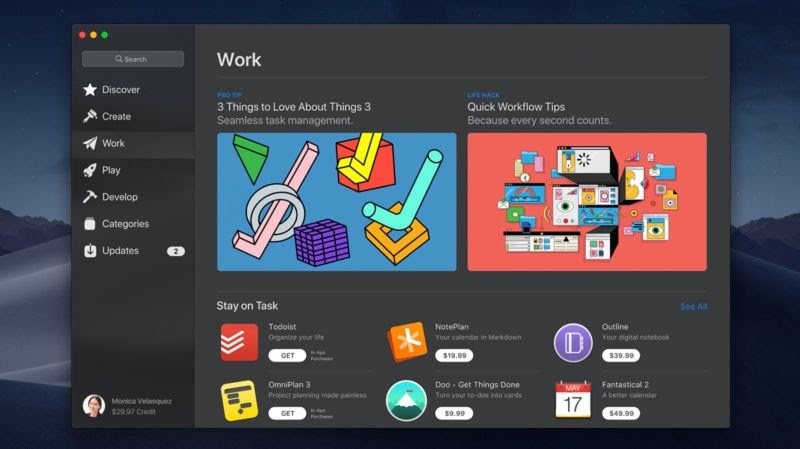
From a visual perspective, the update puts the App Store more in line with its iOS equivalent, presenting a more curated list of apps, along with some editorial content (think tutorials, reviews, and app roundups).
The redesign App Store, has a preview videos feature which allows you see what you’re getting before you buy, and also the new design breaks up the store into sections like Create, Work, Play, and Develop. The Discover tab has been updated to showcase new apps as well as tips and tricks for the apps you already own.
Dark mode
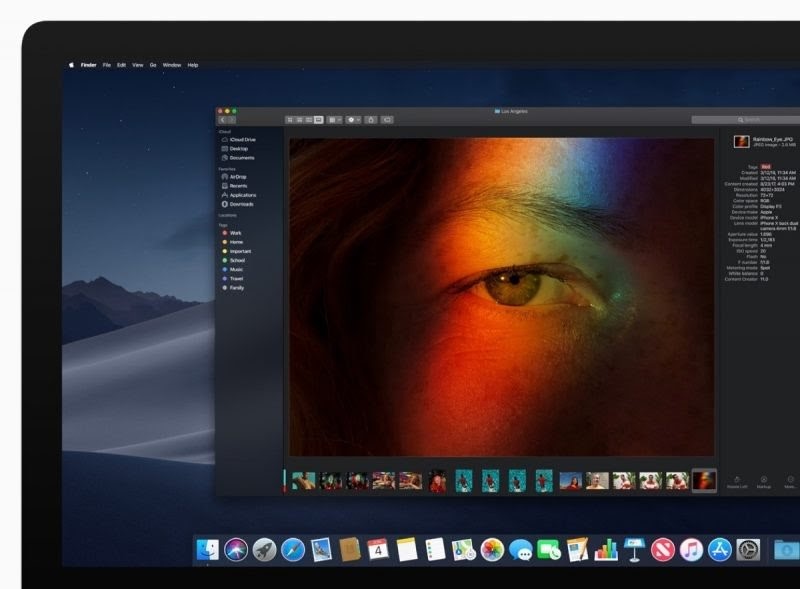
The new optional Dark Mode lets users shift their desktop to a darkened color scheme that touches almost every part of the OS, including System Preferences, Messages, Mail, Maps, Photos, Calendar, and more. Developers will be happy to learn that the newest version of Xcode coming in Mojave also supports the new Dark Mode, and Apple is making an API available so developers can implement Dark Mode in their own apps.
The new OS also features a new "Dynamic Desktop" feature that automatically changes the desktop wallpaper to match the time of day. Developers who wish to create a dark mode version of their applications can do so using the new API.
Additions to Finder

The "Finder" on mac OS Mojave gets a new gallery view which let users browse through media such as images and videos with the ability to see them. The Preview Pane also shows all of a file’s metadata, making it easier to manage media assets. Finder also gets quick actions which allow you to do quick actions such as create password-protected PDFs and run Automator actions directly from it. The quick look feature also provides a full-size preview of a file, allowing users to rotate and crop images, mark up PDFs and trim video and audio clips without having to open a separate app.
Slacks
Stacks" is a feature that will help organise and declutter the desktop for people who have icons scattered all around their desktop and categorise them into groups which are essentially referred to as stacks.
The best part though is that Stacks works automatically allowing users to customise their Stacks to sort based on file attributes like date, tags etc. Unlike a folder, files in Stacks are directly accessible and you can scrub through them. The feature also in turn automatically organises files into separate groups. You can set Stacks to sort files based on date and tags as well.
Apple News, Voice Memos, Home, and Stocks

For the first time ever, apps like News, Stocks, Voice Memos, and Home are now available on Mac. You can also follow your favourite publications from one app, control your HomeKit-enabled accessories via Home, and record Voice Memos for personal notes, interviews, meetings, and more, then access applicable files from your iOS devices.
Security and safari update
Apple has also focused on improving security and privacy in macOS 10.14. For example, the new Safari browser includes enhanced Intelligent Tracking Prevention to help block social media "Like" or "Share" buttons and comment widgets from tracking users without permission.
In addition, Safari now presents simplified system information when users browse the web, preventing them from being tracked based on their system configuration. In another security measure, Safari will automatically create, autofill, and store strong passwords when users create new online accounts, and flag reused passwords so users can change them.
Mac OS Mojave will be released this fall as a free update to all Mac users and will be compatible with Macs introduced in mid-2012 or later, plus 2010 and 2012 Mac Pros with Metal-capable GPUs. As for developers who are part of the Apple Developer Program, a preview is available beginning 6 June while a public beta program will be available to Mac users in late June.
- https://www.techbooky.com/wwdc18-macos-10-14-dark-mode-desktop-stacks-and-more/
Comments
Post a Comment