Google Still Tracks You Through The Web If You Turn Off Location History
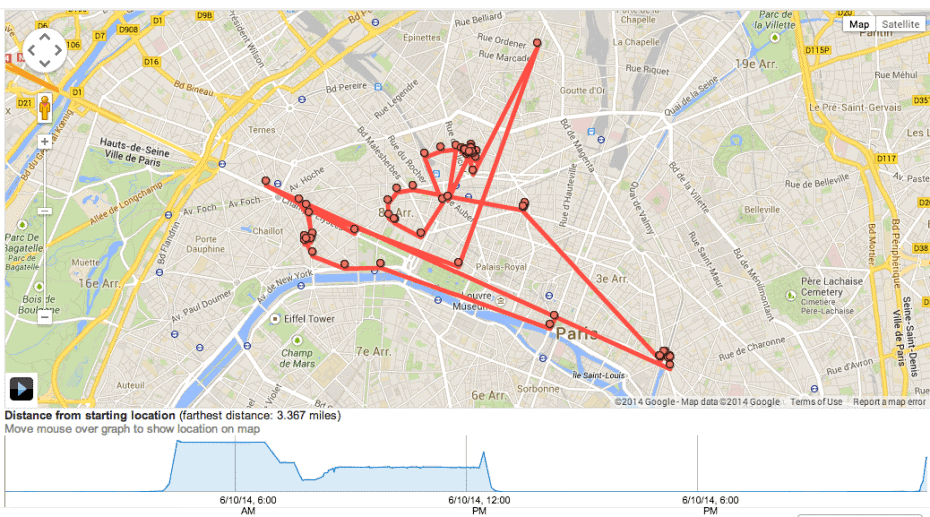
It is not surprising that Google can and does track Android and iOS users that use its apps such as Maps or Chrome. Likewise, it is probably not all that astonishing that it sells that location information to advertisers. However, it may be a shock to find out that even if you turn off Location History, those apps are still tracking and collecting your location information.
If you’ve used a smartphone or an iOS phone for any length of time, you’re probably aware that there are options to turn off location tracking. If allowed, Google apps will track your movements and save them to your account under your Location History. So if you turn off this setting, Google stops tracking you, right?
It’s a fair assumption, but it is also wrong. An investigation done by the Associated Press (published by NBC News) in collaboration with researchers at Princeton University shows that the on/off switch for Google"s Location History isn"t the silver bullet needed for going completely invisible—Turning off Location History only stops Google from saving your movements to your visual history which you can view at any time on your Google account webpage. Even with Location History disabled, some apps still track your movements without you knowing.
In a statement to the AP, a Google spokesperson said "There are a number of different ways that Google may use location to improve people"s experience, including: Location History, Web and App Activity, and through device-level Location Services," to defend their tracking and say it"s in the interest of the user.
"We provide clear descriptions of these tools, and robust controls so people can turn them on or off, and delete their histories at any time." Jonathan Mayer, a computer scientist at Princeton, believes that Google"s being too opaque, saying "If you"re going to allow users to turn off something called "Location History," then all the places where you maintain location history should be turned off."
How to Stop Google from Tracking Your Location
The easiest way to do this but assuming you"re reading this on a phone and want Google to stop following you right now, here"s how you do it. First, go to your phone"s Settings menu then click Google account—then tap on "info, security & personalization." option.
On the info and personalisation tab, scroll down to activity controls. Then select Location History. Then, simply turn off the option and confirm your choice.
Disable Web & App Activity
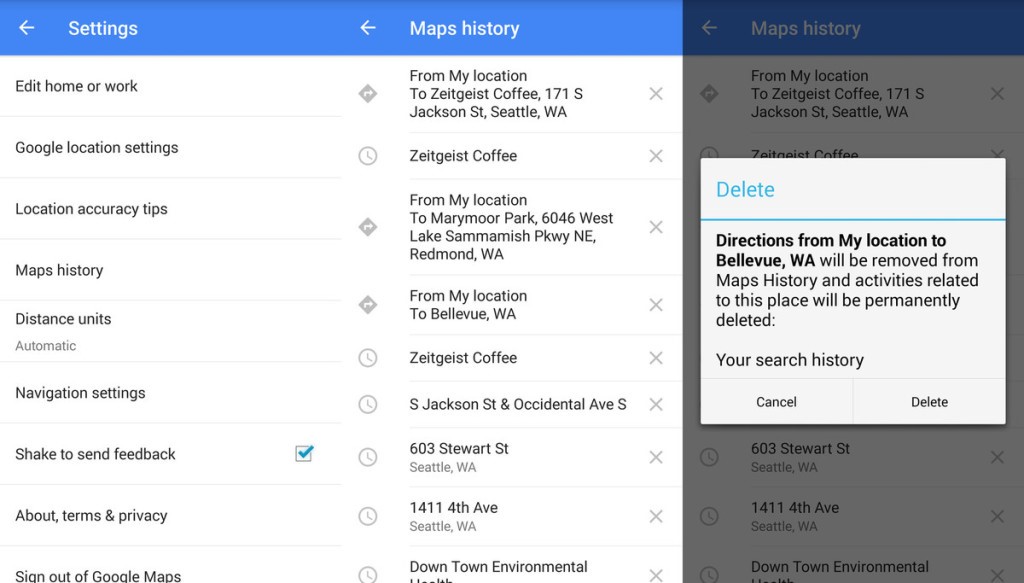
Web & App activity section exist but most times users forgot it actually does-—and this is how Google marks your location when you deny it explicit permission to use the Maps app. The good news is that disabling it takes all of one button press.
Visit https://myactivity.google.com/myactivity, then select the Activity controls option on the sidebar. The Web & App Activity will be the first option you see. Just click on the toggle button to disable it. (Bonus: You can also disable and delete your Location History directly beneath this; it"s much easier than doing it on a phone.)
- https://www.techbooky.com/google-location-tracking-privacy/
Comments
Post a Comment